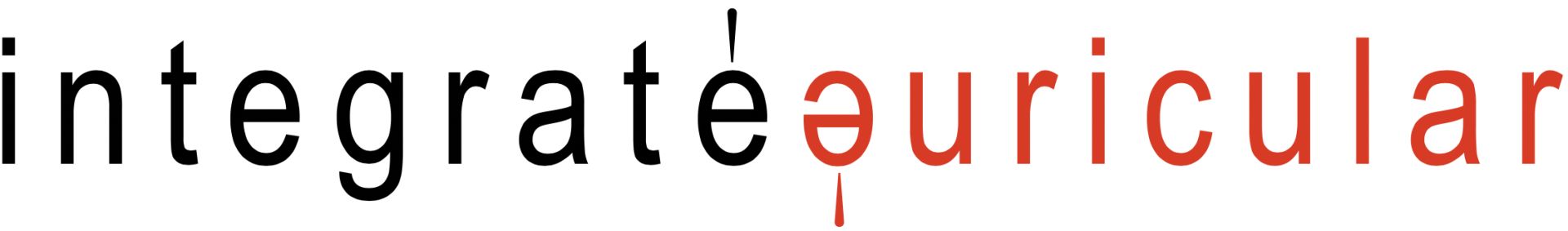Tips for using the platform
Course & video player
How to join course discussion, view video contents, and adjust video playback rate
Write your awesome label here.
How to download PDFs
Click on the learning activity at left to open the PDF (for example the Level 2 Syllabus as shown below). Then click on the download icon in the upper right corner of the course player screen (highlighted and circled in yellow below).
Write your awesome label here.
How to contact support
Via the main menu when signed in at www.integrateauricular.ca you will find Account/Support/Inbox. From here you can contact account support (e.g. platform support). If you have specific learning related questions for your instructor, please use instructor support.